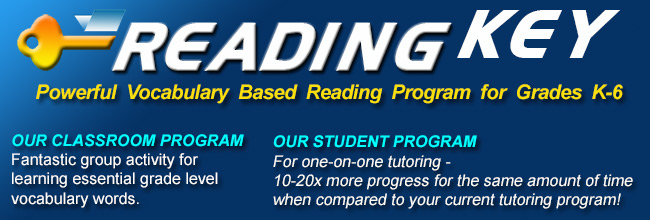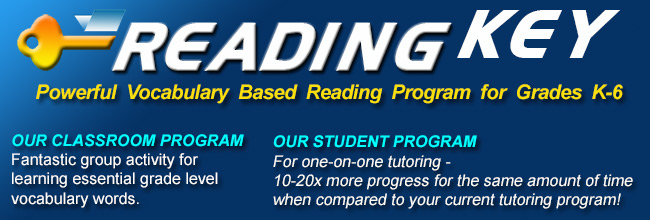Use in "one-on-one" tutoring -
watch the video below
|
|
Use ReadingKEY Lightning for online tutoring with
step by step instructions - built in stopwatch - fireworks -
comprehension activities & record keeping database.
Click below to watch video |
|
Use with an entire class -
watch the video below |
| TUTORING VIDEO: Use this when you can work one-on-one with a student and want to bring up their reading level fast! Students typically advance one year in 1 month using the special 4 steps for 20-30 minutes daily! Not an exaggeration. Click to watch video.
|
|
Your program is truly the best I've come across in over 30 years of teaching. It took me about a half a year to convince my colleague but she is a die hard believer now! At conferences and workshops I am always telling my fellow teachers -- you've just 'gotta' try this.
Marie Barnett
Teacher - Earle Brown Elementary
Brooklyn Center,
Minnesota
View More Testimonials... |
|
CLASSROOM LESSON: Use this powerful 20 minute activity with your class daily to advance student reading ability a solid 1 year during the school year (advance 2 years if used in the morning and afternoon). Uses a sequence of entertaining and highly effective memorization steps. Guaranteed to make any "grumpy" child smile! Click to watch demonstration video. |